Getting Access to OISS Connect
If you are a department administrator who handles visa requests for your department's international scholars, employees, and visitors, please fill out this form to request new access to OISS Connect or let us know if you or an admin in your department has left Yale or moved to another department.
Logging into OISS Connect for the First Time
Step 1: Log into OISS Connect
Go to connect.oiss.yale.edu/secure. If not already logged into the Yale Central Authentication Service (CAS), you will be prompted to login with your NetID and password.
Under the 'Departments' section, click the Log In button.
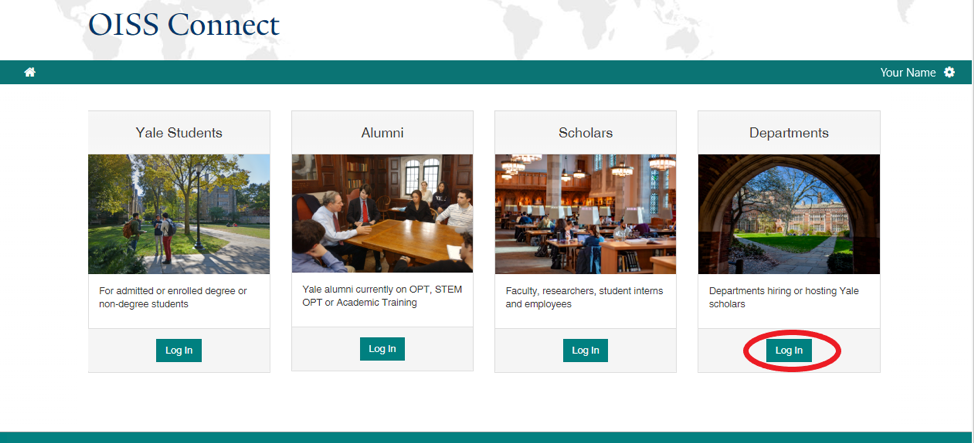
Step 2: Click Blue Bar
Click the blue DEPARTMENT USER LOGIN button, and then log in through Yale CAS.
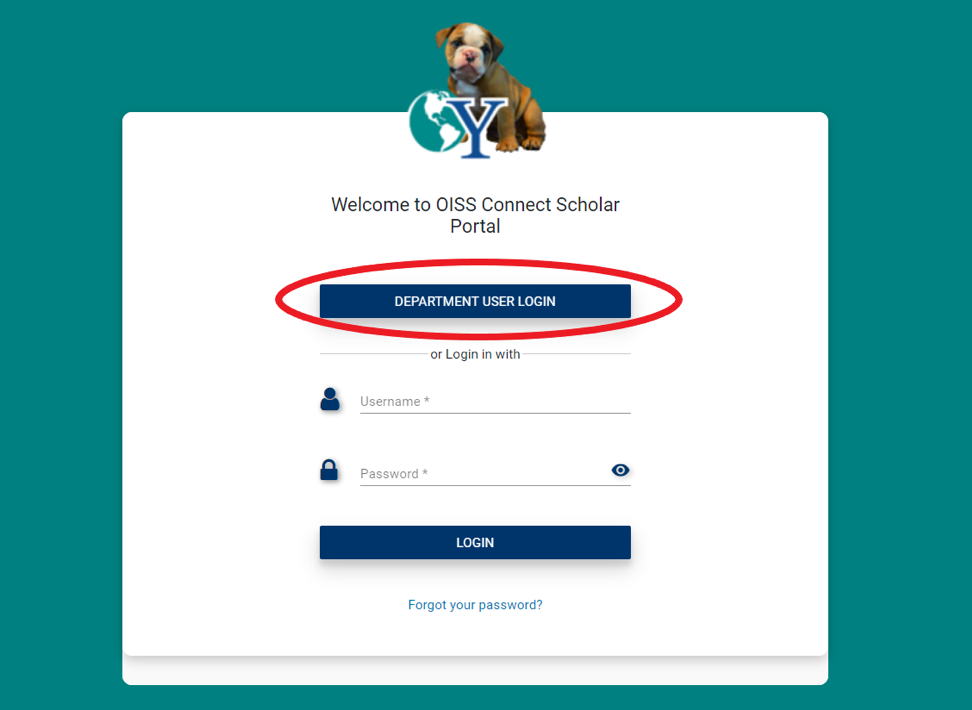
You will now be taken to your dashboard.
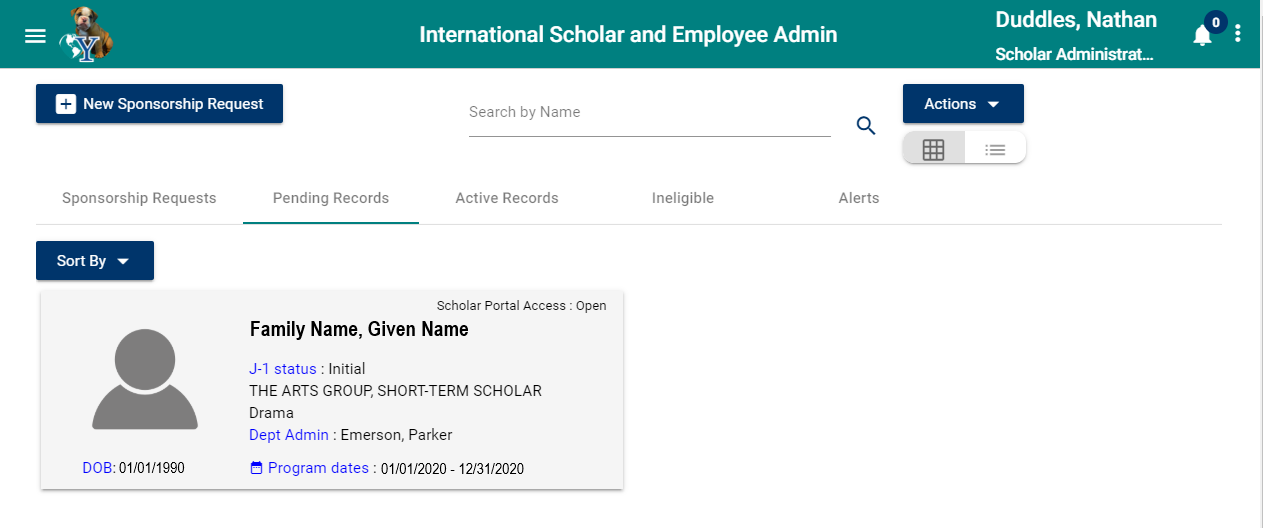
Future Access to OISS Connect
Bookmark and use the following link in your Chrome Browser to go directly to the Department Login: https://connect.oiss.yale.edu/index.cfm?FuseAction=scholarportal.department#/login.