All students in F-1 and J-1 status must maintain the following in their SEVIS record:
- Current U.S. Residential Address in the OISS U.S. Address fields in Yale Hub
- Foreign Address in the OISS Foreign Address fields in Yale Hub
- U.S. Phone Number (if you have one)
OISS reports this information to SEVIS, but you must first update the information in YaleHub.
Any change in your addresses or phone number must be reported in YaleHub within 10 days of the change.
For more information, see the Immigration & Nationality Act (INA § 265, 8 U.S.C. 1305). If you have any questions about updating your address, please contact your OISS adviser.
New & Continuing Yale Students
- Log into YaleHub
- On the left-hand menu, click on Personal Data to expand, then select My Addresses:
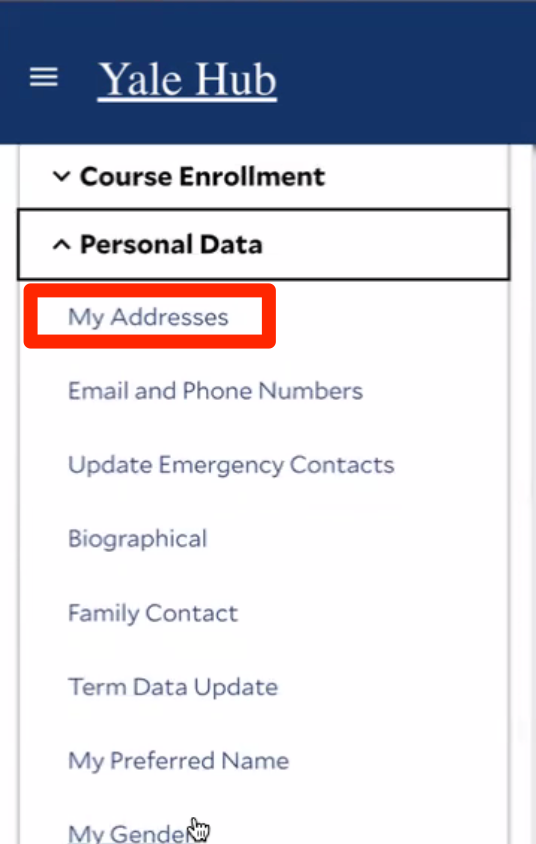
- In the My Address section, find ‘OISS Foreign Address’ and click on the Edit or Add button below it:
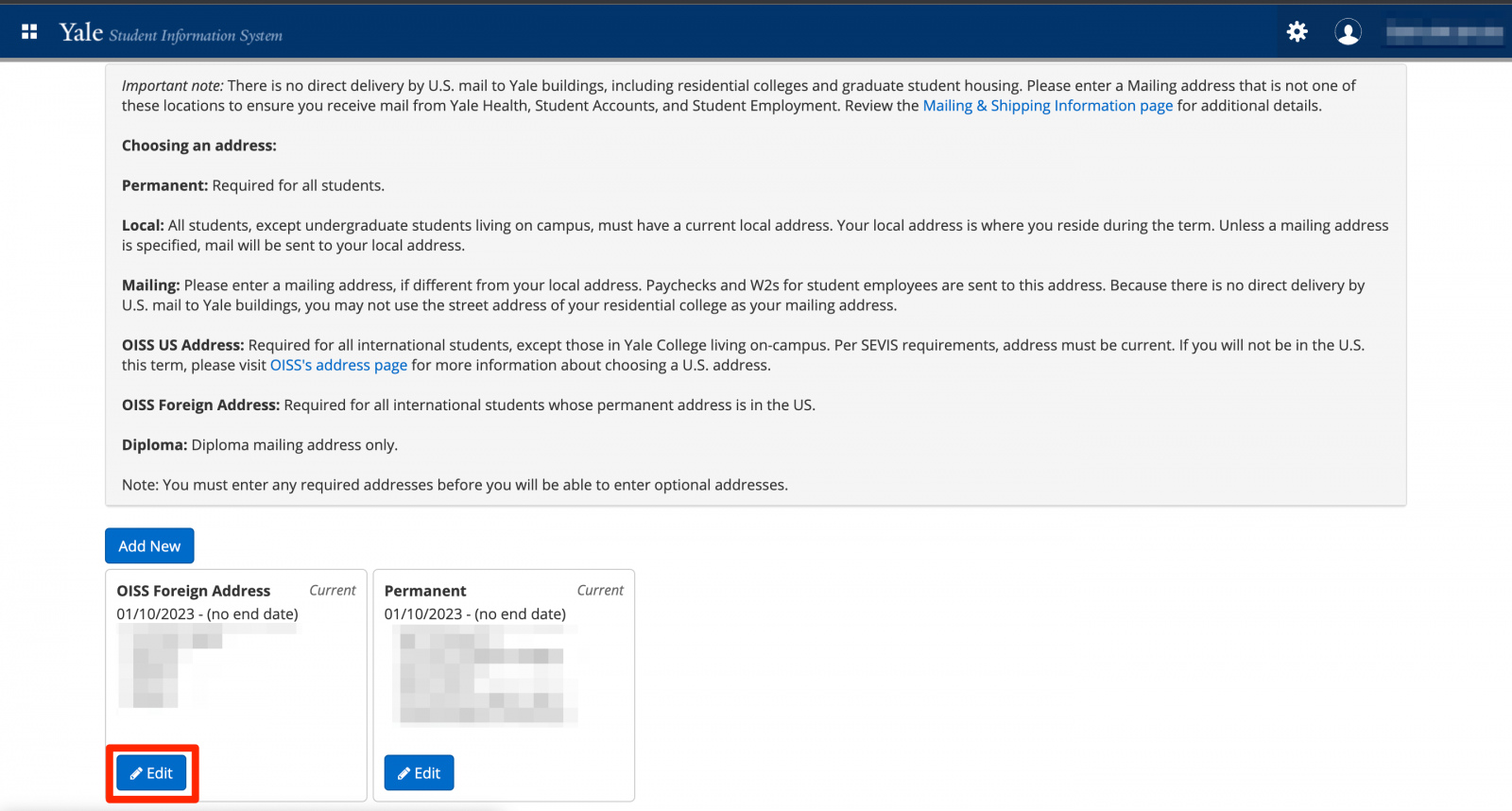
- If prompted, enter today’s date in the ‘Valid From’ field.
- Enter your foreign address. This should be an address where you would return to after leaving the U.S. and can be a family member's address.
- Click the Save button to save.
If you do not have a U.S. phone number yet, you may wait to update this until you obtain one.
- Log into YaleHub
- On the left-hand menu, click on Personal Data to expand, then select Email and Phone Numbers:
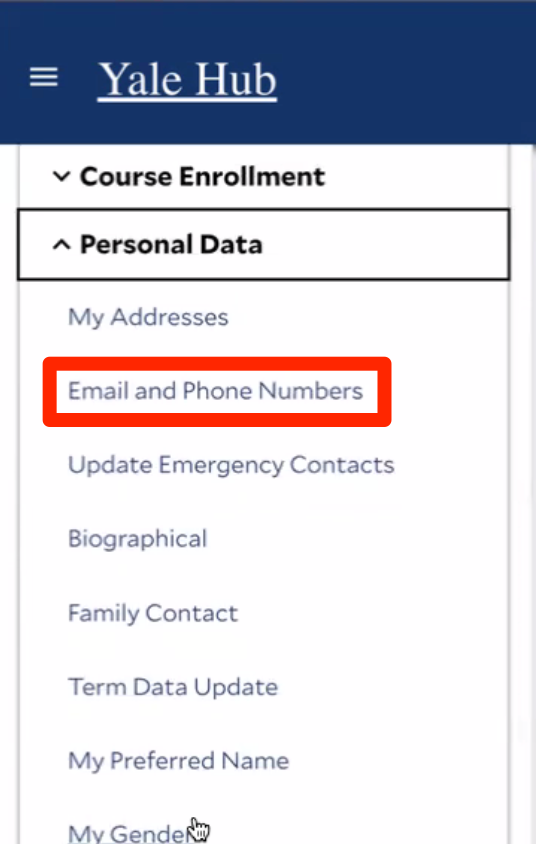
- Under the 'Phone Number' section, if you do not have 'Residence Location for OISS' listed, click the
 (Add New) button at the top right of the 'Phone Number' section. If you already have this section, go to the 'Update Your Phone Number' section below.
(Add New) button at the top right of the 'Phone Number' section. If you already have this section, go to the 'Update Your Phone Number' section below. - In the 'Add Phone Number' window that pops up:
- From the drop-down field for 'Phone Type', select 'Residence Location for OISS'.
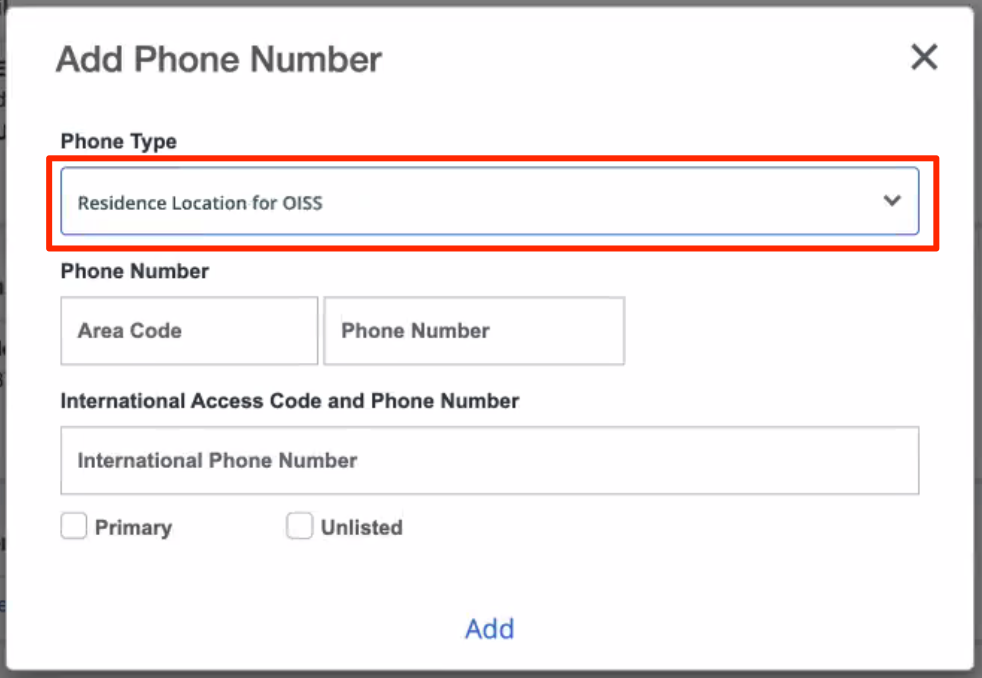
- Add your U.S. phone number (for your U.S. cell phone, or your home or dorm room if you have one).
- No international code needed. The area code field should contain only the first three digits of your U.S. phone number (ex. 203)
- The phone number field should include only the remaining 7 digits of your U.S. phone number
- Do not use the extension field or the international access field
- Do not enter any symbols (such as '+1' or '-'), only enter numbers in these fields
- Your OISS phone number should look like this:
Area Code: 203
Phone number: 4563131
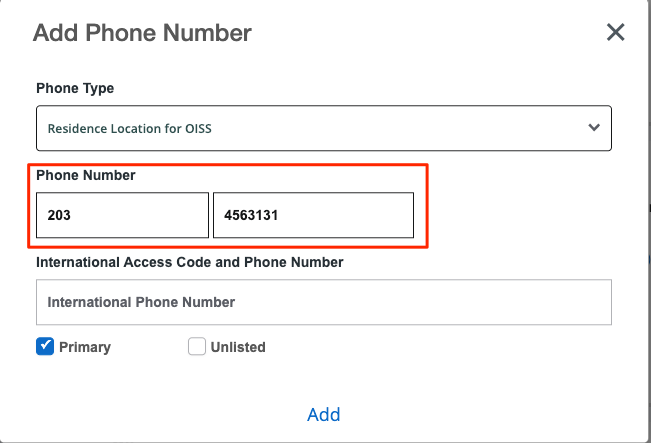
- Click the Add button to save.
- Under the 'Phone Number' section, find 'Residence Location for OISS'. If you don't have this section, go to the 'Add a New Phone Number' section above. Click the
 (pencil icon) button below it.
(pencil icon) button below it. - In the 'Edit Phone Number' window that pops up, edit your U.S. phone number (for your U.S. cell phone, or your home or dorm room if you have one).
- No international code needed. The area code field should contain only the first three digits of your U.S. phone number (ex. 203)
- The phone number field should include only the remaining 7 digits of your U.S. phone number
- Do not use the extension field or the international access field
- Do not enter any symbols (such as '+1' or '-'), only enter numbers in these fields
- Your OISS phone number should look like this:
- Area Code: 203
Phone number: 4563131
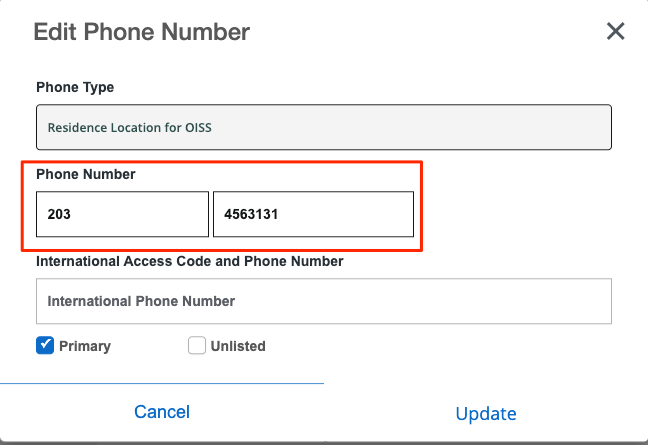
- Click the Update button to save.
J-1 Student Not Sponsored by Yale
- You must report your change of address to your sponsor.