Use this request to notify OISS that you have arrived in the U.S. in J-1 status so that your SEVIS record can be validated. With the validated J-1 status, you may engage in your J-1 exchange visitor activities and work/employment for the position and period authorized on your most recent DS-2019.
When to Make This Request
Once you arrive in the U.S., you are required to check in on OISS Connect as soon as possible. We recommend that you complete your I-9 verification (federally required if you receive Yale funds) after your SEVIS record has been activated. Checking in a timely manner is crucial for maintaining your immigration status.
Preparing to Make the Request
You will receive an email from OISS with instructions for enrolling in and completing your New Scholar Orientation on Homebase. Homebase is the website that hosts the online course module component of the Scholar Orientation that you must complete to meet J-1 visa guidelines.
Once you have completed the New Scholar Orientation on Homebase, you will receive a code you'll need to enter when completing your 'New Scholar Check-In' request.
In addition to this online orientation component, we also recommend that you sign up for an in-person New Scholar Meetup to meet other new scholars at Yale and ask any questions you may have after reviewing the online component. The signup link may be found in the 'Your Next Steps' section of the Homebase online module.
You are required to complete the New Scholar Orientation online module at the start of each new J-1 exchange program at Yale, even if you have already attended one previously.
You will need a copy of your I-94 record in order to complete new scholar check-in. I-94 is created upon your arrival in the U.S.
You will need to upload the following documents (in PDF format*) and information:
- A PDF of your I-94
- A PDF of the J-1 visa in your passport
- A PDF of paper DS-2019 that a visa officer returned to you after you applied for your visa (or if Canadian, the DS-2019 that a port of entry officer reviewed for your admission to the U.S.).
- The above documents for each J-2 dependent (if any) who has entered the U.S. with you
- If you are on the Student Intern Exchange Visitor Category (see section 4 of DS-2019), PDFs of both pages, front and back, of your Training/Internship Placement Plan (DS-7002). Make sure that it includes all three signatures and signature dates.
- Date of your New Scholar Orientation: You must have either attended or signed up for a New Scholar Orientation session with OISS.
*Documents Not in PDF Format?
If your document(s) are not in PDF format, please follow these directions to convert them before uploading to OISS Connect.
How to Make the New Scholar Check-in Request in OISS Connect
- Log into OISS Connect with your email address and password (not NetID)
- Click on the Requests tab:
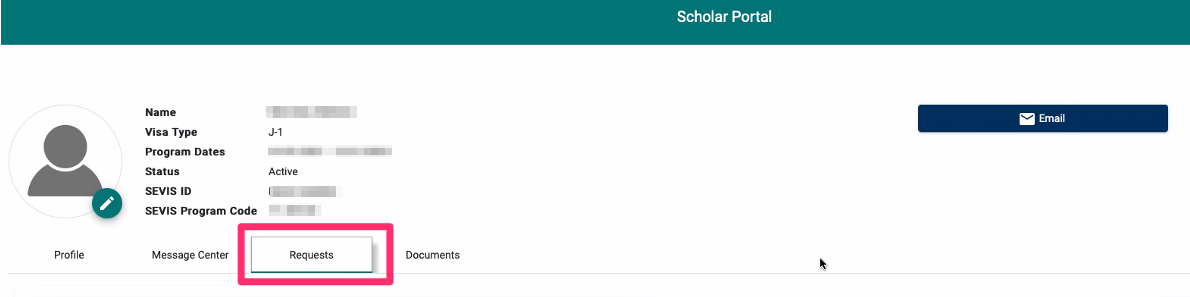
- Click the New Scholar Check-in button under 'Available Requests' at the bottom left:
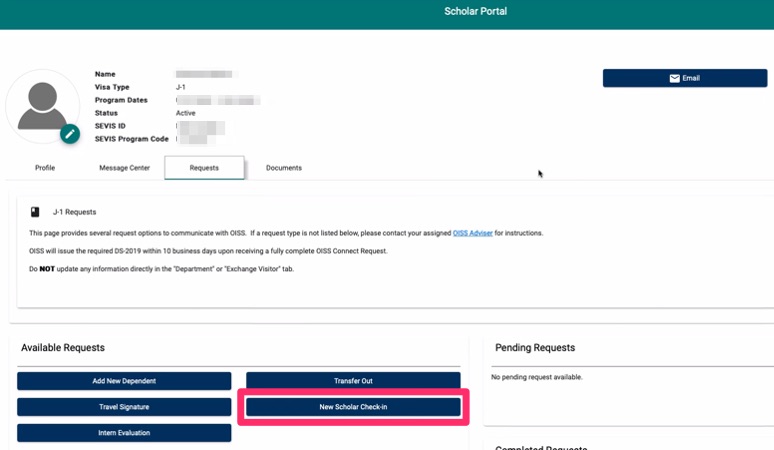
-
Fill out all required information, and upload the documents by clicking Browse or dragging files into this area. You may upload multiple files at the same time.
Required documents to upload:
- A PDF of your I-94
- A PDF of the J-1 visa in your passport
- A PDF of paper DS-2019 that a visa officer returned to you after you applied for your visa (or if Canadian, the DS-2019 that a port of entry officer reviewed for your admission to the U.S.).
- The above documents for each J-2 dependent (if any) who has entered the U.S. with you
- If you are on the Student Intern Exchange Visitor Category (see section 4 of DS-2019), scans/photos of both pages, front and back, of your Training/Internship Placement Plan (DS-7002). Make sure that it includes all three signatures and signature dates.
- When prompted, answer that you have completed the New Scholar Orientation on Homebase, and in the next field, enter the code you received on the last page of the orientation module. If you have completed the orientation but forgot this code, please follow these instructions to retrieve it.
- Click the Create Request button at the bottom of the window to complete the request.
Next Steps after Submitting this Request
Your request should be processed within 3-4 business days. Once your request has been validated by OISS, you will receive an email notifying you that your record is active in SEVIS and that a new DS-2019 signed for travel is now available in OISS Connect. Once your record is active, you may proceed with other administrative matters, like completing the I-9 process (if you will be compensated by Yale) and applying for your Social Security Number.
Remember that with the validated J-1 status, you may be engaged in your J-1 exchange visitor activities and work/employment only in the position and period authorized on your most recently issued DS-2019.
Please see Your First Two Weeks for detailed information on your next steps.
Need Help?
If you have trouble completing this request, please email Arlen Stabbe (link sends e-mail).