Use this request to obtain Form DS-2019s for your family members who will use the J-2 visa to accompany you in the U.S. during your J-1 program period after your arrival.
If your family members are joining you upon your initial entry to the U.S., request their DS-2019s in the Exchange Visitor tab instead.
Who Qualifies as a Dependent?
J-2 dependent status is only for married spouses and child(ren) under 21 years old. If you have questions about what constitutes “marriage” or your J-2 child will turn 21 during your J-1 program period, please consult with your designated OISS adviser.
Preparing to Make the Request
If you wish to add multiple J-2 dependents, you will need to submit a separate request for each dependent.
The J Exchange Visitor federal regulations require each and all J visa holders, including J-2 dependents, to have medical insurance throughout the entire duration of the J exchange program. This coverage requirement is for each J visa holder in the family. If you willfully fail to maintain insurance coverage as set forth or make a material misrepresentation to your J-1 sponsor regarding the coverage, you and/or your J-2 dependent(s) will be considered to be in violation of the Exchange Visitor Program regulations and will be subject to termination as Exchange Visitor participant(s). It is your responsibility, not Yale’s, to obtain and maintain health insurance coverage.
All documentation should be in PDF format. If a file is in an image format (JPG, PNG, BMP, etc.), you can convert them to PDF using these instructions: https://www.wired.com/story/how-to-turn-document-into-pdf/.
Dependent's Passport Identity Page(s)
Additional Funding Documentation
If the current total funding amount shown on your most recent DS-2019 (see section 5) does not demonstrate required minimum levels to add your dependent(s), you are required to provide additional funding documentation.
The funding documentation (e.g. personal bank statement) must meet the following conditions:
- Written in English
- Show the account holder's name and account type
- Issued less than 3 months ago
- Show the financial institution's name
- Indicate USD equivalency if the currency is not in USD
If you are requesting DS-2019 forms for multiple dependents, you may upload the funding documentation covering all dependents, but upload it to the first request
How to Make an Add New Dependent Request in OISS Connect
- Log into OISS Connect with your email address and password (not NetID)
- Click on the Requests tab:
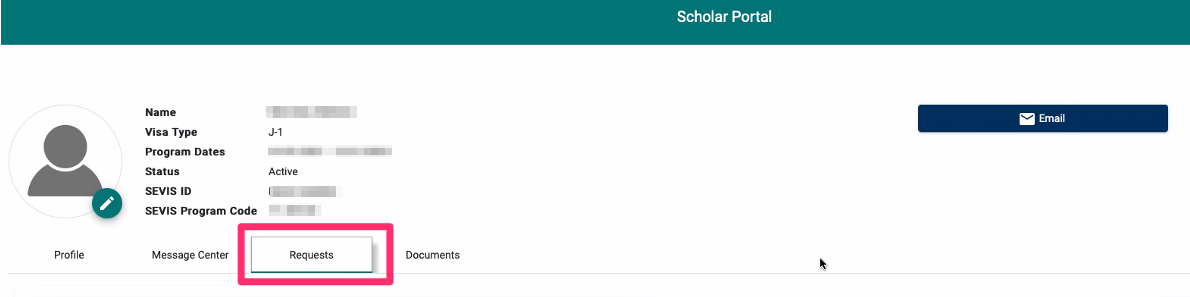
- Click the Add New Dependent button under 'Available Requests' at the bottom left:
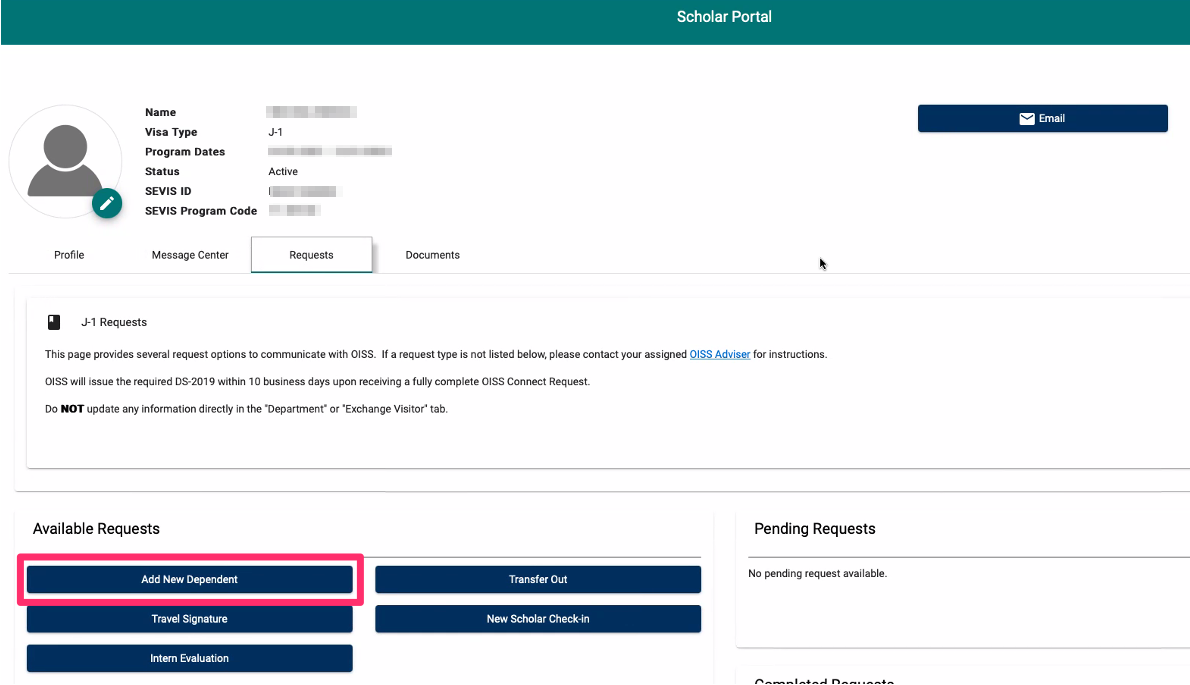
- Fill out the form as described. Below are tips for filling out the form.
Enter '1' in this field. You must make a separate request for each dependent.
If this request is:
- For a spouse, enter their own email address (not yours)
- For child(ren), leave this field blank
This is the country where your dependent(s) has the documented legal right to work and reside permanently and intends to return when the J-1 program is completed (J-2 status is completed at the same time). In most cases, this will be be the same as their country of citizenship.
Leave this field blank.
Enter your complete name to e-sign that you certify this statement.
You may say 'No' to this statement if:
- Your current funding amount is sufficient to cover ALL dependent(s) in your request(s).
- You are requesting to add multiple dependents and have uploaded the funding documentation to the first dependent request. The uploaded funding documentation must demonstrate the required amount to cover ALL dependents in your request(s). Enter in the explanation “see the financial documentation attached to name of the first dependent”.
If you did say No, please provide an explanation meeting one of the above scenarios.
Select 'Access electronic DS-2019 via OISS Connect'.
Use this field to provide any additional necessary information for OISS.
Upload the following documents by clicking Browse or dragging files into this area. You may upload multiple files at the same time.
If you have already uploaded some of the documents to your record, you do not need to upload them again. Just search through the 'Link Previous Documents' sections and check the box next to each one required for this check-in.
- Dependent's passport identity page.
- Funding documentation, if applicable . The funding documentation (e.g. personal bank statement) must meet the following conditions:
- Written in English
- Show the account holder's name and account type
- Issued less than 3 months ago
- Show the financial institution's name
- Indicate USD equivalency if the currency is not in USD
- If requesting for multiple dependents, you may upload the funding documentation covering all dependents, but upload it to the first request
- Click the Create Request button at the bottom of the window to complete the request.
Next Steps after Submitting this Request
After submitting a request with all necessary information, the request can take up to 10 business days to be processed, and possibly longer during busier times of the year.
Once your request is processed, you will receive an email from OISS informing you that your new DS-2019(s) are available to download from your OISS Connect account.
Need Help?
If you have trouble completing this request, please email Sarah Henderson (link sends e-mail).