Follow these steps in order to begin your OPT application.
Please note that regardless of the method you will use to apply for OPT, you must first submit an OPT request in OISS Connect and receive a new I-20 recommending OPT before you submit your application to USCIS for processing. If you submit your OPT application without this new I-20, USCIS will likely deny your case.
- Complete the OPT Canvas course. OISS will add you to this course at the start of the term in which you are expected to graduate. PhD students will be added in consultation with their OISS adviser.
- Review our guidance on choosing your OPT start date and contact your OISS adviser if you need help.
- Understand your work permission options and restrictions while on OPT.
- Make sure you know how to maintain your OPT status by following these reporting requirements.
- Take note of travel guidance while on OPT to be sure you have what you need when you travel.
To create and submit your OPT Request you should open a Chrome (recommended) or Firefox browser and use this link to create the OPT Request and log in to OISS Connect.
If you are returning to work on your request, log in to connect.oiss.yale.edu to edit your pending request on your profile page.
You will be prompted for your NetID and password, and then should select the 'Request, (current year)' option.
Once you have created your OPT record, you will have several steps to complete:
- Fill out an 'Electronic Recommendation' request. For OISS to consider your request for OPT you must request confirmation from your academic adviser, DGS, DUS, Registrar or Dean. Your OISS adviser will give you the name or email address of the appropriate recommender.
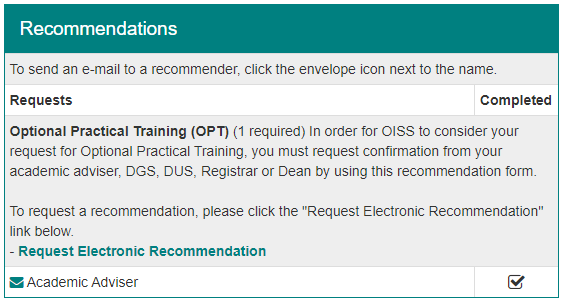 Important Note:When completing the recommendation in the 'Additional Information' section, make sure to include a message to your recommender to let them know that you are applying for OPT and that when they select your 'Completion of Study' date, you cannot study or work at, or be paid by Yale past that date.
Important Note:When completing the recommendation in the 'Additional Information' section, make sure to include a message to your recommender to let them know that you are applying for OPT and that when they select your 'Completion of Study' date, you cannot study or work at, or be paid by Yale past that date.
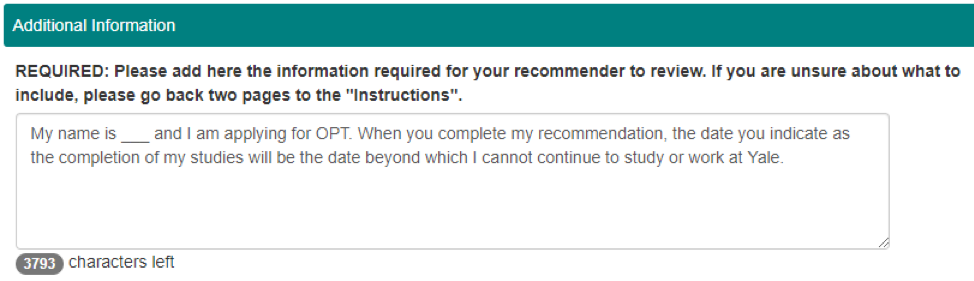
- Review each 'Learning Content' item and mark it as having been read.
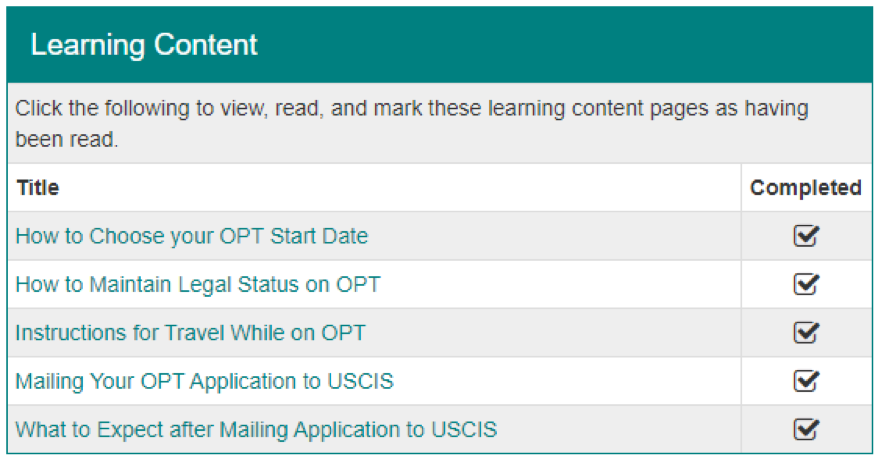
- Submit each questionnaire in the 'Questionnaire(s)' section.
Note that this is where you will upload your Form I-94, so be sure you have saved a PDF version of it. The OPT Employment Information questionnaire has several instructions; please read them carefully.
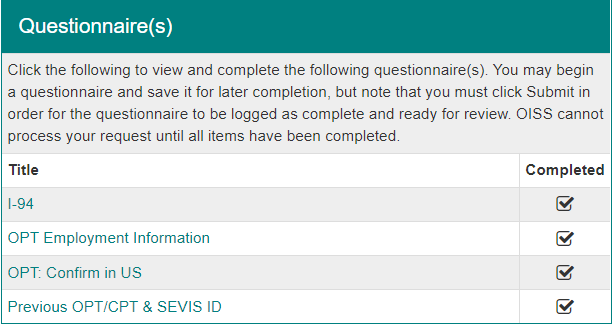
- Read and digitally sign the 'OPT Statement of Understanding' in the 'Signature Documents' section.
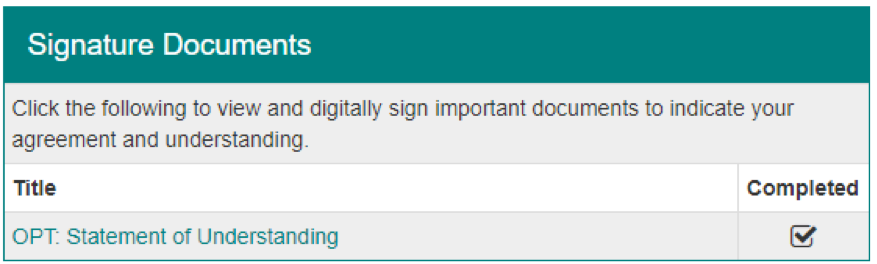
After each item has been marked 'Completed' and after your recommender has completed their recommendation, be sure you return to the top of the page and click the Submit button. If you do not click this button, OISS cannot process your request.
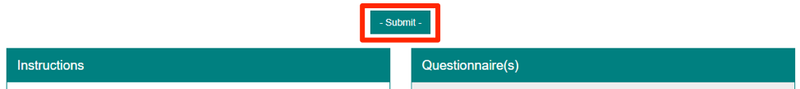
Your OISS adviser will review your OPT request. They may suggest that you make an appointment if there are things to discuss prior to issuing your I-20. Once your I-20 has been issued, you will receive an email notification along with instructions on how to submit your application to USCIS for processing. You cannot proceed any further with your OPT application until you have the new OPT I-20 from OISS.
Be sure you give OISS 5-7 business days to review your request.
If you have your new I-20 recommending OPT, then you are ready to submit your OPT application to USCIS for processing. There are two ways to submit your OPT application: online or by mail. OISS recommends applying online by creating a USCIS account which will allow you to get a receipt immediately and check for updates while the application is pending. Please note that the application instructions are different based on the method of filing you choose. Click the relevant button below based on how you would like to file your OPT application.