Use this request to obtain a new travel signature on your DS-2019 form.
When to Make This Request
When you first arrived in the U.S. and completed your check-in, you received an electronic DS-2019 in OISS Connect for you to print and use for international travel. This new DS-2019 contains a travel signature from OISS*, which is required for re-entry to the U.S. This signature is valid for one year, or for the duration of your DS-2019 form if your stay is less than one year.
Once your travel signature expires, you can request a new one by following the instructions on this page.
*Only Yale-sponsored visas will have Yale OISS travel signatures. If your visa is sponsored by a third party, your travel signature will be obtained through your sponsor.
How to Make the Travel Signature Request in OISS Connect
- Log into OISS Connect with your email address and password (not NetID)
- Click on the Requests tab:
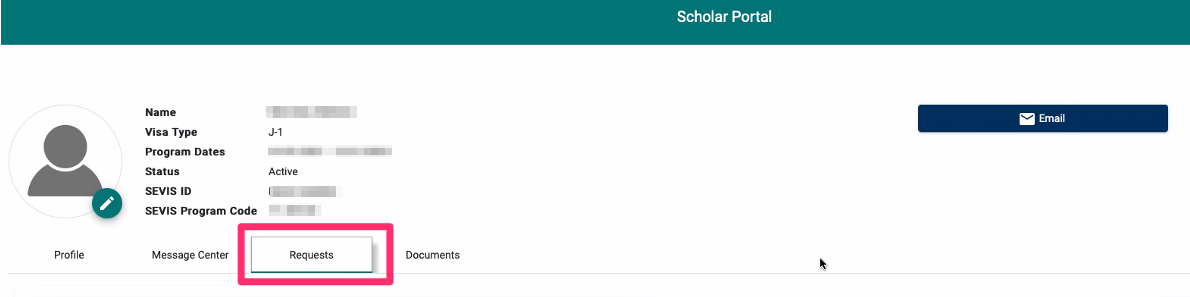
- Click the Travel Signature button under 'Available Requests' at the bottom left:
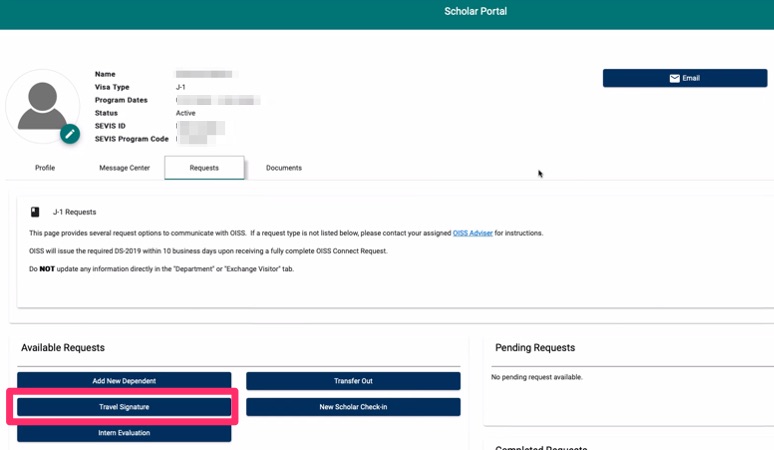
-
Fill out all required information
Departure and Return Date: fill in the days you will be leaving and returning to the U.S.
How would you like to receive your new DS-2019?: Select 'Access electronic DS-2019 via OISS Connect'
U.S. Mailing Address: by selecting Access electronic DS-2019 via OISS Connect: Leave field blank - Click the Create Request button at the bottom of the window to complete the request.
Next Steps after Submitting this Request
Your request should be processed within 3-4 business days. Once your request has been approved by OISS, you will receive a notification that an electronic copy of your new DS-2019 with the requested travel signature is available to download from your OISS Connect account. You can find it in the 'Documents' tab under 'Travel Signature'.
Need Help?
If you have trouble completing this request, please email Arlen Stabbe.