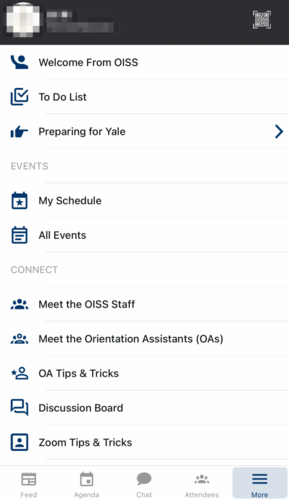You will receive access to Passport To Yale approximately one week after your I-20 is issued by OISS.
Using a Web Browser (Computer)
- Log into Yale Connect with your Yale NetID and password.
- First, click on the Sign In button:
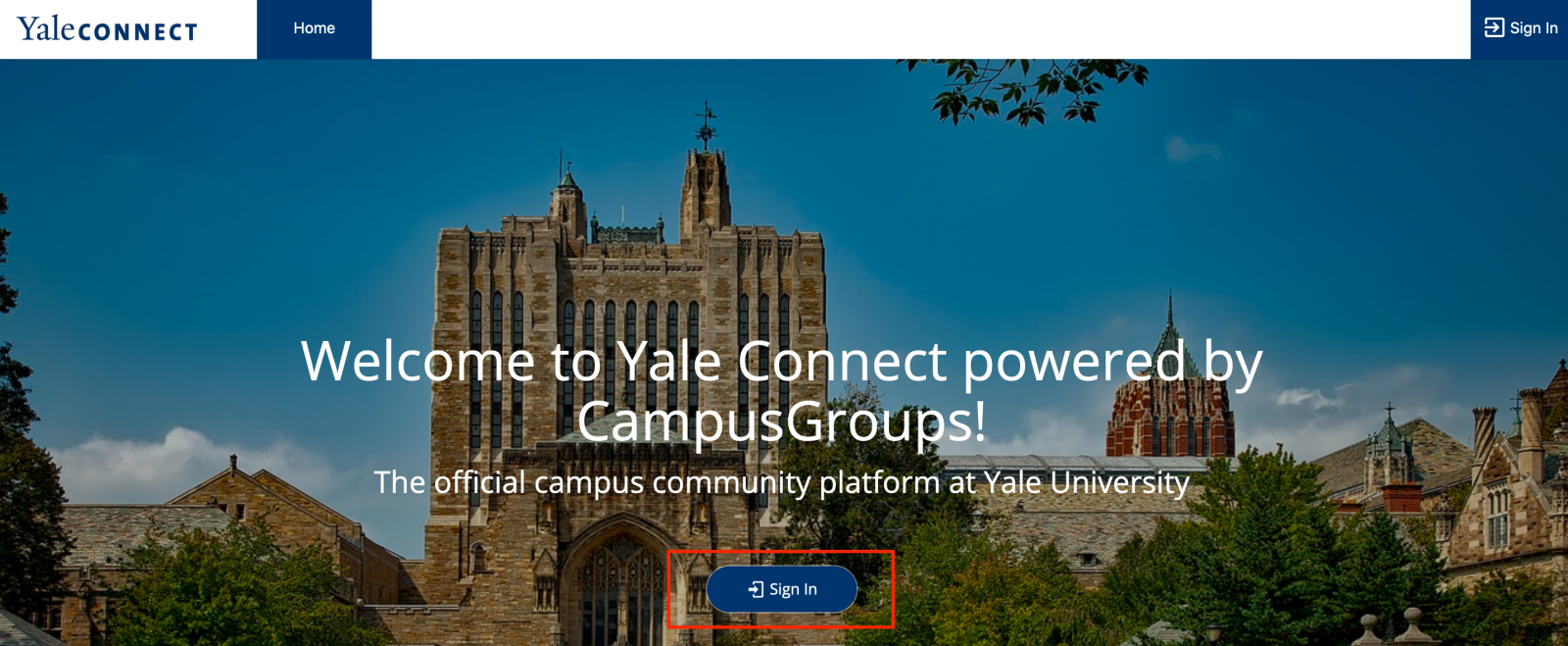
- Then click on the Login with your Yale CAS Information button:
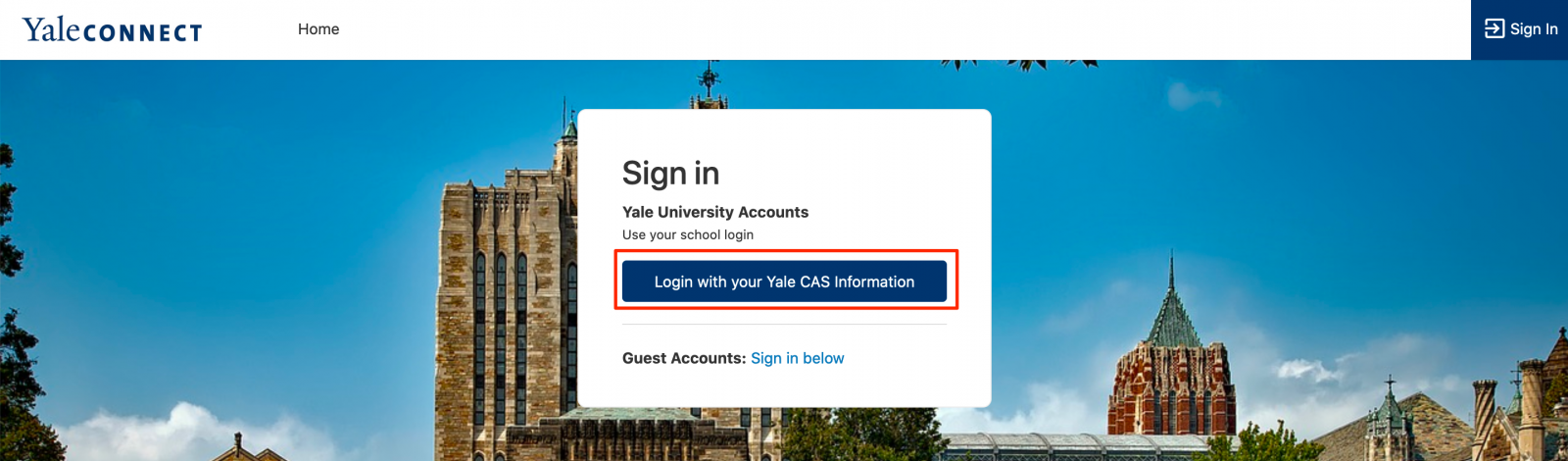
- First, click on the Sign In button:
- Once you are logged in, click the following link to access the hub:
Important Note:
If you are an incoming student and should have access to the above hub, but do not, and it's been over a week since you received your I-20, please email Alina Nevins.
Using the YaleUConnect App (Mobile Device)
You can follow the instructions above to access the mobile version of the website, or download the YaleUConnect app for for Apple or Android devices. Instructions for accessing the OISS Passport to Yale hub from the Yale Connect app are below.
- After downloading the YaleUConnect app, open it on your mobile device:

- Select 'OISS Passport to Yale' for graduate & professional students, OR 'OISS Passport to Yale College' for undergraduates.
- Click the Login with your Yale CAS Information button:
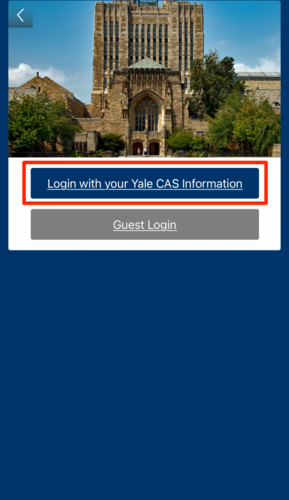
- Once logged in, you will be taken to the appropriate hub: