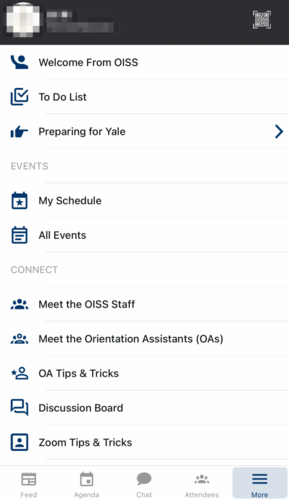Accessing Passport to Yale
You will receive access to Passport To Yale approximately one week after your I-20 is issued by OISS.
Using a Web Browser (Computer)
- Log into Yale Connect [1] with your Yale NetID and password.
- First, click on the Sign In button:
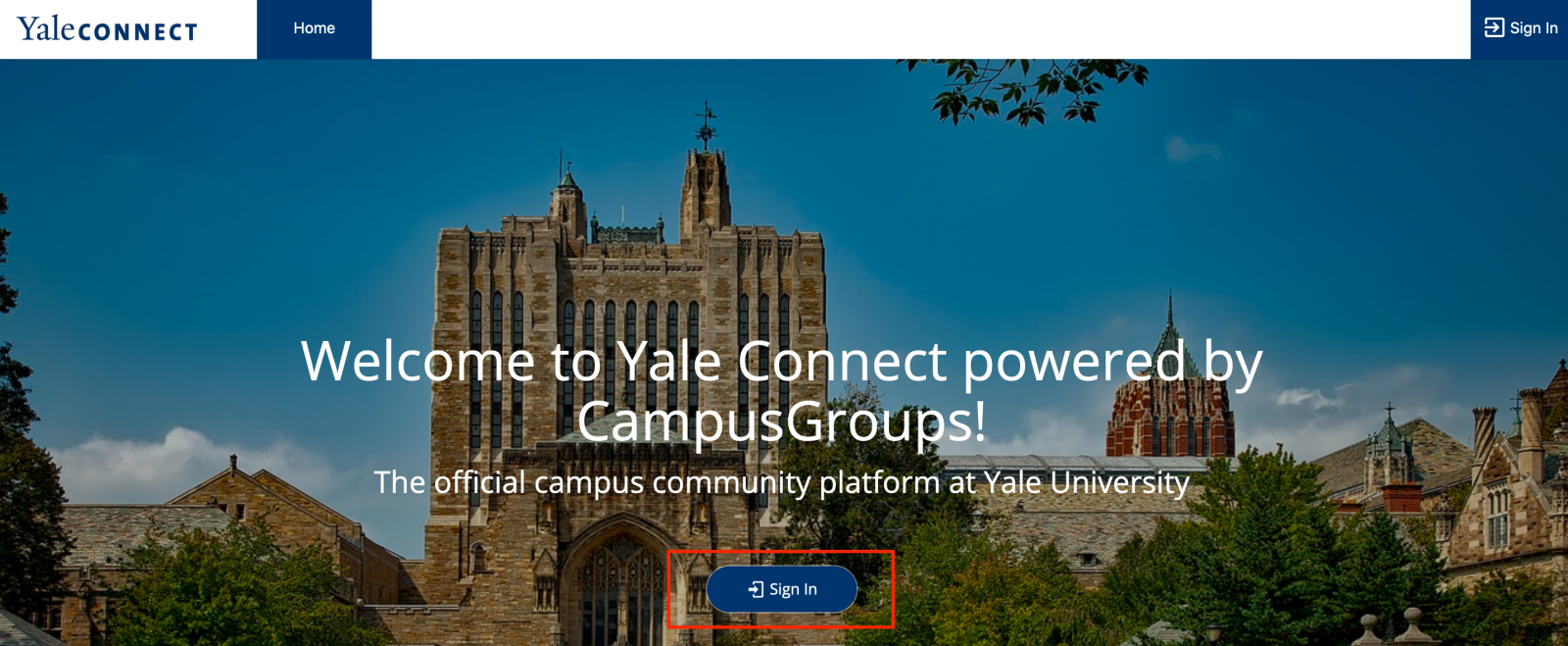
- Then click on the Login with your Yale CAS Information button:
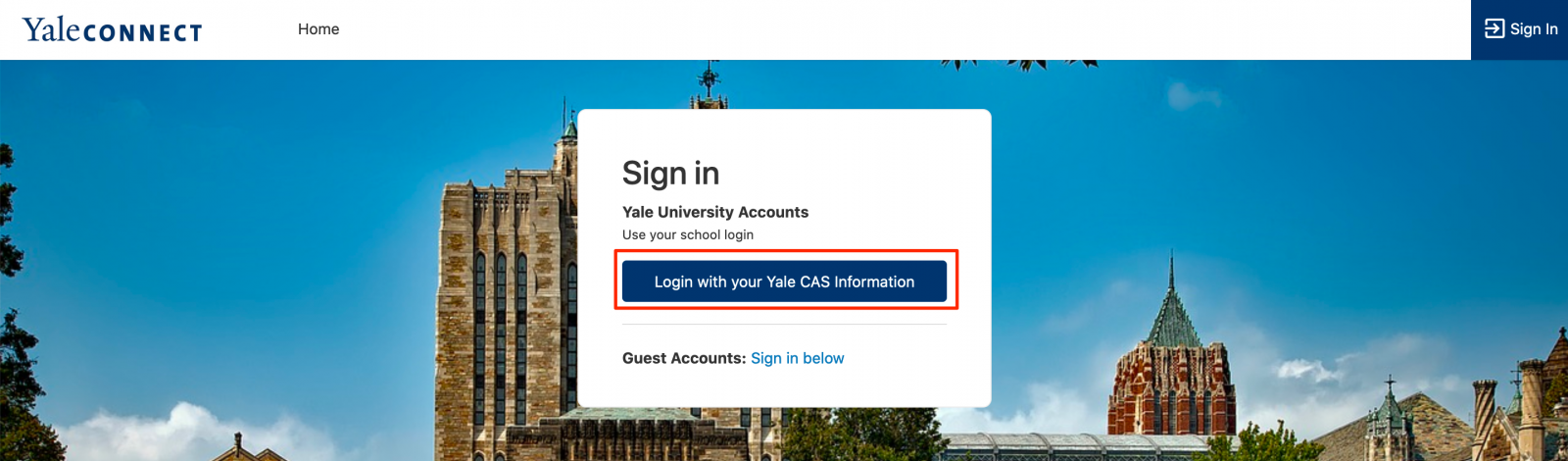
- First, click on the Sign In button:
- Once you are logged in, click the following link to access the hub:
Using the YaleUConnect App (Mobile Device)
You can follow the instructions above to access the mobile version of the website, or download the YaleUConnect app for for Apple [4] or Android [5] devices. Instructions for accessing the OISS Passport to Yale hub from the Yale Connect app are below.
- After downloading the YaleUConnect app, open it on your mobile device:

- Select 'OISS Passport to Yale' for graduate & professional students, OR 'OISS Passport to Yale College' for undergraduates.
- Click the Login with your Yale CAS Information button:
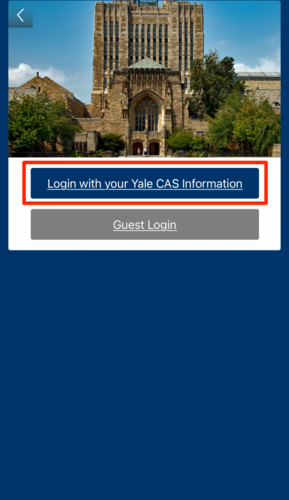
- Once logged in, you will be taken to the appropriate hub: