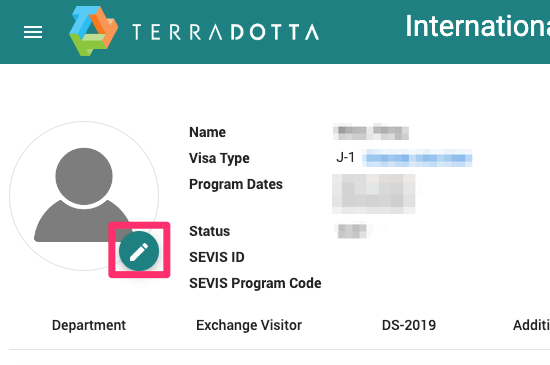This is a guide for J-1 Exchange Visitors on what documents OISS requires for J-1 sponsorship requests, and how to upload them to OISS Connect.
If you have not done so already, please read our Getting Started with OISS Connect page first.
Important: Click Upload!
![]()
OISS Connect does not automatically upload files as you add them using the Browse button or dropping them into the browse area. You must click the blue Upload button at the bottom of the page to upload the files.
Required Supporting Documents
All documentation should be in PDF format. If a file is in an image format (JPG, PNG, BMP, etc.), you can convert them to PDF using these instructions. You will need the following documents to complete this section:
- Scan of your passport identity/bio page
- Copies of all your current and previous J-1/J-2 DS-2019 forms and visa stamps (if applicable)
- If you are bringing dependent(s), their passport identity page(s) and (if applicable) all current and previous DS-2019 forms
- If you are not being funded by Yale, proof of financial support (must include information for ALL funding sources)
- Copy of your current Curriculum Vitae (CV)
- If you are transferring your J-1 status to Yale, your completed J-1 Transfer Form
- Optionally, a personal photo to attach to the OISS Connect record (does not need to be a PDF)
Your host department will submit the 'Proof of English Language Proficiency'.
Step 1: Go to 'Documents' Tab
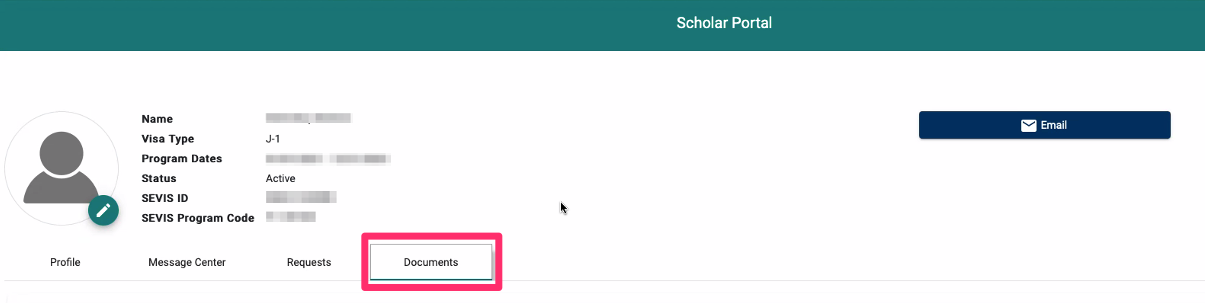
Click the 'Documents' tab at the top of the record.
Step 2: Scroll Down to Find the 'Required Documents' Section and Click Upload
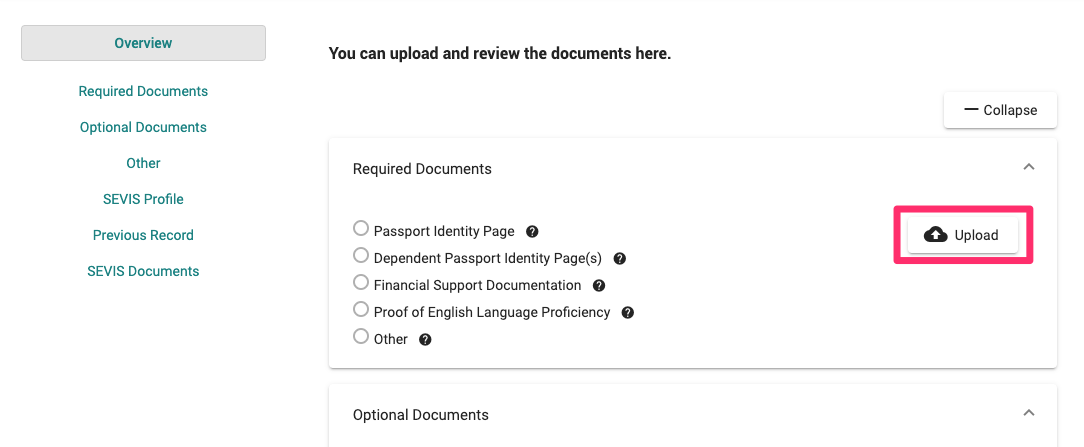
Step 3: Drop or Browse for Files
Upload files here by clicking the Browse button or dragging and dropping a file in this space. Multiple files may be added at the same time.
Only the files listed below the 'Required Documents' section should be uploaded here (Passport Identity Page, Financial Support Documentation, J-1/J-2 DS-2019 forms and visa stamps, etc). Please note that you should upload your CV to the 'Optional Documents' section, because even though your CV is a required item for OISS purposes, it is not listed in the 'Required Documents' section of OISS Connect.
Important Notes about the 'Required Documents' Section
- 'Dependent Passport Identity Page(s)' is only required if you will be bringing dependents.
- 'Financial Support Documentation' is only required if you are NOT being funded by Yale.
- 'Proof of English Language Proficiency' will be uploaded by your host department.
- Use the 'Other' category here to upload your J-1/J-2 DS-2019 forms and visa stamps, as well as the J-1 Transfer form (if applicable).
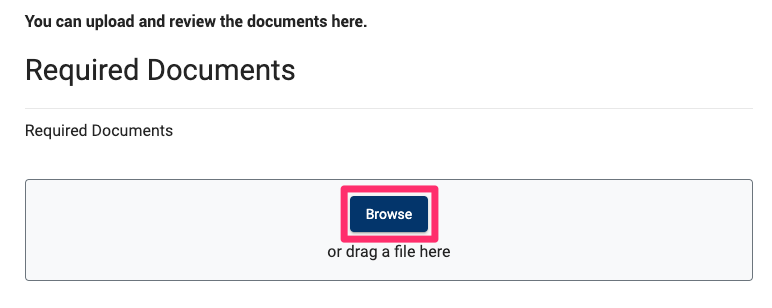
Documents mistakenly added can be removed by clicking the trashcan icon ![]() to the right of the file.
to the right of the file.
Step 4: Select Appropriate File Type and Click 'Visible to Department'
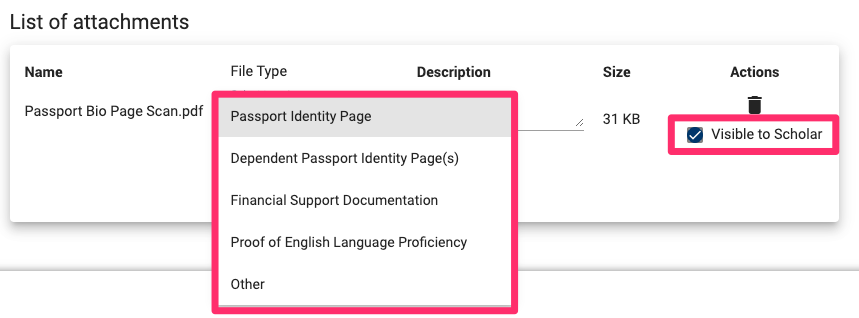
Repeat for all documents in this section.
Step 5: Click Upload
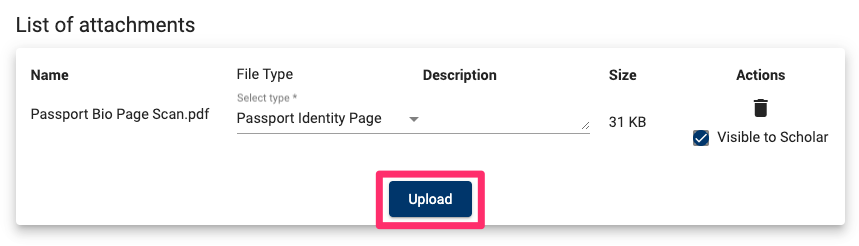
Click the Upload button at the bottom to save the Required Documents to the record.
Step 6: Scroll to the 'Optional Documents' Section and Repeat the Process
Return to the list of all sections by clicking Overview:
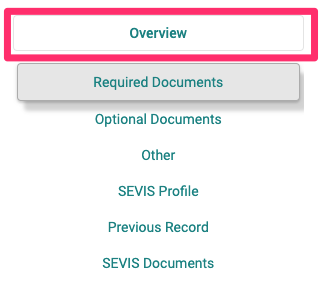
Scroll to the 'Optional Documents' section and upload your CV by clicking Upload next to that section. Select 'Curriculum Vitae (CV)' as the file type, and remember to check 'Visible to Department'. Then, click the Upload button.
Optional: Upload a Personal Photo
You may upload a personal photo by clicking on the pencil icon on the bottom right of the generic profile image in your record: