Selecting the Term
Once you are logged in to start your request, you will be asked to choose the semester or year in which you are making the request (see example A below). This helps us organize your request history.
Note: If you have a summer internship that qualifies for CPT, you would choose 'Summer, 2020'.
Some requests are available for you to make at any time of year. They will be identified as 'Request, 2019' or 'Request, 2020' (see example B below). One example of this type of request would be to add a dependent.
Example A: By Semester
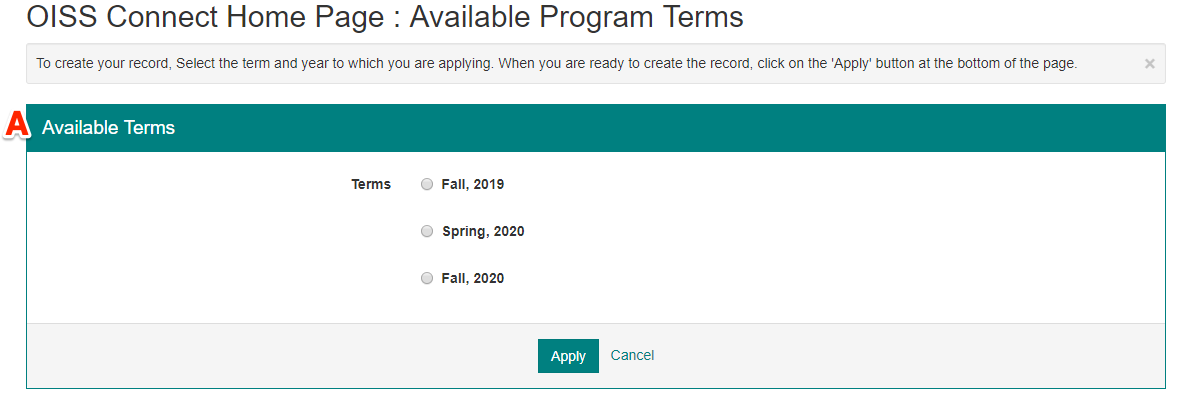
Example B: By Year
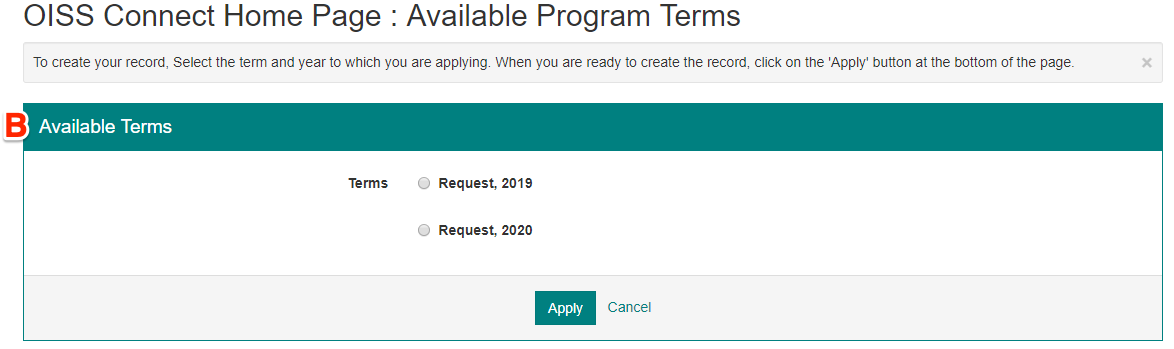
Viewing Requests
On your homepage you will see these requests organized by year and type of request.
Some events listed here are requests made on your behalf by OISS. For example,
(a) Your SEVIS registration activity will show up in 'Fall, 2019' and then again under 'Spring, 2020'.
(b) Your Academic Objective (program of study) will be categorized under the semester and year you started this degree, such as 'Fall, 2016'.
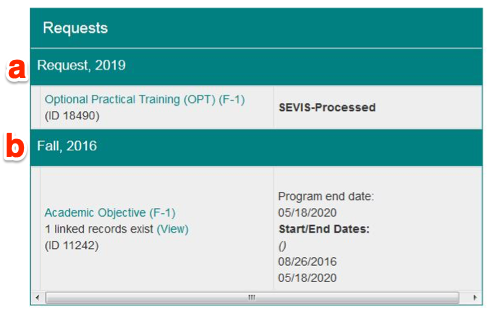
See the OISS Connect Home Page section on Requests for more information.